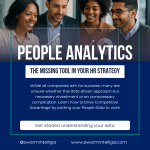Table of Contents
In boardrooms and strategy meetings across the Caribbean, Power BI has earned a reputation as a go-to tool for creating beautiful dashboards and visual reports. While its data visualization capabilities are impressive, viewing Power BI only as a reporting and dashboarding tool is a missed opportunity. This is especially true for leaders navigating fast-changing markets, limited resources, and growing demands for smarter decision-making.
Today’s business environment calls for more than historical reporting. Caribbean leaders need tools that help them anticipate shifts, identify opportunities, and respond to risks before they become problems. When used to its full potential, Power BI is more than a reporting solution. It becomes a strategic asset for forecasting, automation, and business agility.
This article invites leaders, executives, and decision-makers across the region to take a second look at Power BI. It is not just another reporting system, but a platform for intelligent, predictive, and actionable business insight.
Caribbean businesses operate in a unique environment shaped by small markets, external economic dependencies, limited infrastructure, and frequent shifts in consumer behaviour. Whether it’s the impact of global inflation, seasonal tourism fluctuations, or supply chain disruptions, business leaders in the region often find themselves making high-stakes decisions with limited visibility into the future.
In this context, relying on gut instinct or static reports is no longer enough. The ability to access timely, accurate, and meaningful insights has become essential to staying competitive and resilient. Business Intelligence tools like Power BI can help bridge the gap between data and decision-making, providing leaders with a clearer view of performance, trends, and emerging risks.
More importantly, Power BI can help organizations shift from reactive problem-solving to proactive strategy. With real-time dashboards, integrated data sources, and advanced analytics capabilities, Caribbean businesses can build a culture where data is not just collected, but actively used to guide growth, innovation, and transformation.
While many see Power BI as a tool for generating charts and dashboards, its true power lies in its depth and flexibility. At its core, Power BI is a comprehensive business intelligence platform that enables users to connect, transform, analyse, and visualize data from a wide variety of sources.
Some of its most valuable capabilities include:
Data Transformation with Power Query
Power BI allows users to clean, reshape, and merge data from multiple sources without writing complex code. This is especially useful for Caribbean businesses that work with disconnected spreadsheets, legacy databases, or non-standardized reporting formats.
Data Modelling and DAX Calculations
With its data modelling features and the use of DAX (Data Analysis Expressions), users can build relationships across tables, create custom calculations, and develop KPIs that reflect the unique needs of their industry or organization.
Real-Time Connectivity and Refresh
Power BI can connect to live data sources, such as point-of-sale systems, online booking platforms, or financial software, allowing leaders to make decisions based on current information rather than outdated reports.
Interactive Dashboards and Reports
Reports are not just visual, they are interactive. Users can slice and filter data to explore different views and generate insights without needing technical expertise.
Sharing and Distribution Options
Once a report or dashboard is created, Power BI offers flexible ways to share it with business users. These include:
- Publishing to the Power BI Service.
- Sharing via Power BI Apps.
- Embedding in websites or internal portals.
- Exporting to PowerPoint or PDF.
- Using Power BI in Microsoft Teams.
These options make it easy to deliver insights to the right people, whether they’re in the office, in the field, or in the boardroom.
Cross-Platform Accessibility
Power BI content can be consumed across devices and screen sizes. Business users can access dashboards and reports through:
- Web browsers for desktop experiences.
- Mobile apps for iOS and Android.
- Tablet devices for on-the-go reviews and presentations.
This ensures that decision-makers stay connected to critical insights wherever they are.
These features make Power BI more than a visualization tool. It is a dynamic environment where business questions can be asked and answered quickly. When combined with advanced capabilities such as Python scripting and integration with cloud services like Azure Machine Learning, Power BI becomes a launchpad for powerful, intelligent business strategies.
Strategic Use Cases for Caribbean Business Leaders
Power BI becomes truly valuable when aligned with real business challenges. For Caribbean leaders, its impact is clearest when applied to specific functions where timely insights and efficient reporting can drive measurable outcomes.
Here are some key areas where Power BI can support strategic decision-making:
Operations and Logistics
Businesses involved in distribution, manufacturing, or transportation can use Power BI to monitor inventory levels, track delivery performance, and identify bottlenecks in real time. With custom dashboards linked to supply chain data, managers can respond quickly to delays, shortages, or sudden changes in demand.
Finance and Budgeting
Financial officers and business owners can consolidate information from accounting systems, bank reports, and expense records into one view. Power BI enables dynamic budget tracking, cash flow analysis, and forecasting tools that help businesses prepare for seasonal changes and plan long-term investments.
Marketing and Customer Engagement
With Power BI, marketers can analyse campaign performance across channels, segment customers by behaviour and evaluate return on investment. Businesses in tourism, retail, or entertainment can tailor offers to different customer groups and optimize promotions based on data, not guesswork.
Compliance and Regulatory Reporting
Organizations operating in regulated industries, such as finance or healthcare, can automate reporting to meet government or industry standards. Power BI allows teams to generate and update reports with the latest data, reducing manual work and the risk of error.
These are not isolated use cases. Many organizations will find value across multiple functions by integrating their data into a unified platform. For Caribbean businesses that often face resource constraints, Power BI provides a practical way to improve visibility, coordination, and responsiveness using tools they can adopt incrementally.
Unlocking Predictive Power with Analytics
Most organizations begin their analytics journey by reviewing what has already happened. This is known as descriptive analytics, and it’s where tools like Power BI first demonstrate their value. However, understanding trends alone is not enough. The next stage, diagnostic analytics, helps explain why those trends occurred. When businesses understand both what happened and why, they are better prepared to take the next critical step: predicting what comes next.
This is where predictive analytics becomes invaluable. It uses historical data, statistical models, and machine learning techniques to forecast future outcomes. Power BI now makes this level of insight accessible to more than just large corporations or dedicated data science teams. Business users can generate forecasts using built-in tools or integrate advanced models created in Python or Azure Machine Learning.
Together, the analytics spectrum can be summarized as:
• Descriptive – What happened?
• Diagnostic – Why did it happen?
• Predictive – What is likely to happen next?
• Prescriptive – What should we do about it?
• Cognitive – How can systems learn and adapt automatically?
Why Predictive Analytics Matters
In the Caribbean’s fast-changing business landscape, having access to past data is no longer enough. Leaders need forward-looking insights to make timely, informed decisions. Predictive analytics gives businesses the ability to anticipate outcomes, manage risks, and uncover new opportunities before they fully emerge.
The following examples highlight how different sectors can benefit from this capability:
- Tourism operators can forecast visitor numbers based on past trends and regional events.
- Retailers can predict product demand by season, reducing overstock or stockouts.
- Financial institutions can assess the likelihood of loan defaults using customer behaviour data.
- Utility companies can estimate future usage and infrastructure needs based on historical patterns.
By embedding predictive models into Power BI, leaders are not just reacting to yesterday’s performance. They are planning with greater confidence, identifying potential risks earlier, and unlocking new opportunities for growth.
Making it Practical
Even simple models, such as sales forecasts based on time series data, can provide significant value. With Power BI’s support for Python scripting and Azure ML integration, businesses can test and deploy predictive models without needing to build custom software platforms or invest in expensive infrastructure.
While advanced models often require evaluation and fine-tuning by data scientists, Power BI makes it easier for business leaders to consume and act on predictive insights within familiar environments.
This shift from reactive to proactive decision-making is what separates organizations that survive from those that lead. For Caribbean business leaders, the opportunity lies in adopting these tools early and building internal capacity to use them well.
To explore analytics frameworks such as CRISP-DM or SEMMA, visit our services page. For additional information and resources visit: the Data Science Process Alliance or SAS documentation. These frameworks are particularly useful for teams planning to build or manage custom predictive models.
Power BI as a Leadership Tool
While data analysts and IT teams often take the lead in implementing Power BI, its greatest value emerges when business leaders themselves engage directly with the insights it provides. Power BI is not just for technical staff. It is designed to help decision-makers across all departments ask better questions, spot patterns, and make faster, more informed choices.
Bringing Data to the Boardroom
Executives and managers can use interactive reports during meetings to explore current performance, drill into problem areas, and simulate different scenarios. Instead of waiting for a new report to be built, leaders can use filters and visuals to find answers on the spot, encouraging more agile and responsive discussions.
Supporting Cross-Department Collaboration
Power BI breaks down silos by combining data from multiple departments into a single view. A marketing manager can see the impact of promotions on sales and inventory. A finance director can track how operational delays affect cash flow. When departments share the same data and speak the same language, collaboration becomes easier and more strategic.
Driving Accountability and Focus
With clearly defined KPIs, trend indicators, and real-time tracking, Power BI helps leaders stay focused on what matters most. It becomes easier to identify when targets are being missed, where action is needed, and which teams are making the biggest impact.
For Caribbean leaders navigating complex decisions with limited resources, Power BI provides a practical way to lead with clarity, transparency, and confidence. It is not only a reporting tool. It is a tool for leadership.
Building a Culture of Data-Driven Decision Making
Implementing Power BI is not just a technical upgrade; it is a cultural shift. For Caribbean businesses to get the most out of their investment in analytics, leaders must encourage a mindset where data is part of everyday decision-making, not just a reporting afterthought.
However, cultural transformation does not happen organically. It requires structured change management, beginning with leadership buy-in and a clear case for why change is necessary. Executive sponsorship is the foundation. Without it, teams often resist new tools or revert to old reporting habits.
One useful model to guide this type of transformation is ADKAR:
- Awareness of the need for change.
- Desire to participate and support the change.
- Knowledge of how to change.
- Ability to implement new skills and behaviours.
- Reinforcement to sustain the change over time.
Using a model like ADKAR, leaders can drive the organizational shifts required to make Power BI more than a reporting platform. The outcomes of this transformation include more dynamic reporting, stronger data literacy, and embedded analytics habits across teams, each of which is described below.
Moving Beyond Static Reports
Traditionally, reports are created on request, delivered as static PDFs or spreadsheets, and used once before being archived. With Power BI, reports become dynamic and interactive. When employees are trained and encouraged to explore dashboards themselves, they begin to discover trends, spot inefficiencies, and ask better questions. This moves data from a passive resource to an active business driver.
Power BI supports a range of flexible formats for consuming and interacting with data. In addition to standard reports and dashboards, users can access insights through:
- Power BI Apps that bundle multiple dashboards and reports into role-specific views.
- Embedded reports in presentations (such as PowerPoint), internal portals, or websites.
- Jupyter Notebooks, useful in data science and technical analysis contexts.
Mobile access via Power BI Mobile for on-the-go decision-making.
Upskilling Teams at All Levels
A data-driven culture requires people who are confident and capable of using data. That doesn’t mean everyone needs to become a data scientist, but every department should have someone who can interpret trends, measure performance, and translate insights into action. Investing in basic Power BI training, even at the management level, can empower staff to take ownership of their performance and contribute more meaningfully to strategic goals.
Creating Habits Around Data
Leaders can promote a data-first mindset by making analytics part of regular workflows:
- Starting weekly meetings with a review of key metrics.
- Using dashboards to track progress toward department goals.
- Recognizing teams that improve outcomes based on data-driven decisions.
Over time, these habits reinforce the value of data as a trusted foundation for decision-making. In environments where time and resources are limited, this kind of clarity and focus can lead to faster, smarter choices.
Building a data-driven culture is not about tools, it is about behaviour. Power BI simply provides the platform to make that behaviour easier, faster, and more consistent.
Still, technology alone is never enough. The adoption of analytics tools like Power BI depends heavily on organizational culture, executive sponsorship, and consistent investment in training and communication. Even the best-designed dashboards can fail to deliver impact if teams don’t understand their purpose or lack the support to use them confidently.
These challenges are common, but they can be addressed. In the next section, we explore some of the most frequent pitfalls that organizations face when implementing Power BI and how to avoid them.
Common Pitfalls and How to Avoid Them
While Power BI can unlock significant value, many organizations fall short of realizing its full potential. These pitfalls are not due to the technology itself but often result from how it is implemented and managed. Recognizing and avoiding these common mistakes can save time, reduce frustration, and ensure long-term success.
Treating Power BI as an IT Project Only
One of the biggest mistakes is handing over the entire Power BI rollout to the IT department without involving business users. When business leaders are not engaged, reports often miss the mark. Power BI should be led by business questions and strategic goals, with IT providing support, not the other way around.
Failing to Define Clear Objectives
Without clear objectives, reports become cluttered with too many visuals and metrics that lack context. Every dashboard should answer specific questions or support a decision. Otherwise, users lose interest or rely on old habits rather than trusting the data.
Poor Data Quality and Governance
Power BI is only as good as the data it uses. If data sources are inconsistent, outdated, or incomplete, even the most beautiful dashboard will lead to poor decisions. Establishing basic data governance practices such as consistent naming, regular updates, and trusted data sources is essential.
Lack of Training and Internal Champions
Deploying dashboards without proper training leads to low adoption. Teams need to understand how to use the tools and interpret the visuals. Having internal champions who promote use, offer support, and collect feedback can dramatically improve success.
But training alone is not enough. Power BI, like any digital tool, introduces new ways of working. It requires teams to shift their behaviours, modify existing processes, and understand how analytics supports faster, more informed decisions.
This change affects the entire organization, from operational staff to senior executives. Everyone needs to understand not only how to use Power BI, but how it adds value to their reporting, monitoring, and strategic planning activities. Successful adoption depends on aligning these new tools with real business needs and building comfort and confidence across all levels of the organization.
Overcomplicating Reports
Adding too many charts, colours, or filters can overwhelm users and dilute the message. Simple, focused dashboards with a clear story are more effective. It’s better to have several targeted reports than one overly complex one that tries to do everything.
Avoiding these pitfalls requires leadership, clear communication, and a willingness to treat data as a strategic resource. When implemented thoughtfully, Power BI can become a core part of how Caribbean businesses operate and grow.
Getting Started: A Roadmap for Caribbean Leaders
For many Caribbean business leaders, the idea of transforming their organization into a data-driven enterprise may seem overwhelming. But the journey does not need to begin with large budgets or complex projects. In fact, the most successful Power BI implementations often start small, focused, and tied to real business challenges.
Step 1: Start with a Business Question, Not a Dashboard
Before building reports, define a pressing question your team needs to answer. For example: Why are sales down in a particular region? What’s the customer churn rate? What is our forecast for the next quarter? Starting with a question ensures the dashboard has purpose and impact.
Step 2: Identifying a High-Value, Low Complexity Use Case
Look for a business area with readily available data and clear value. This might include weekly sales tracking, inventory monitoring, or expense analysis. A small win builds trust and demonstrates value to stakeholders.
For example, a mid-sized hotel group in the Caribbean could build a dashboard to track room occupancy and booking sources across locations. By connecting data from their reservation system and Excel reports, they can quickly spot seasonal trends, identify underperforming properties, and adjust marketing spend to drive bookings. This use case delivers immediate operational insight while demonstrating how Power BI supports better, data-informed decisions.
Simple, high-impact use cases like this are ideal for demonstrating early wins and encouraging broader adoption.
Step 3: Connect Your Data and Build Your First Dashboard
Power BI Desktop is Microsoft’s free authoring tool that allows users to import, transform, and model data, then create interactive reports and dashboards. It works together with the Power BI Service and Power BI Mobile to publish and share those reports across devices.
Use Power BI Desktop to import and clean your data. Design a simple, focused report with meaningful visuals and interactive filters. Keep it clean, intuitive, and tied to the business question.
If you’re new to Power BI or want a refresher on its components you can refer to our blog post, An Introduction to Power BI, for a more detailed overview.
Step 4: Share, Review, and Refine
Publish the report and share it with key team members. Encourage feedback, adjust and host a session to walk through how to use it. This is where you begin building user confidence and habits.
Step 5: Invest in Training and Capacity Building
Equip team members with the skills to create and explore reports. Invest in training that matches their role, from executives who need to interpret data, to Data Analysts and Business Intelligence Analysts who will build models.
Step 6: Scale Strategically
As confidence and usage grows, expand Power BI to other departments. Introduce predictive models, real-time dashboards, and integrations with tools like Azure ML and Python where needed. Establish data governance practices to ensure consistency.
Predictive models should not be deployed casually. Developing accurate, reliable models requires a structured approach. This typically includes data understanding, preparation, model building, and validation. Skipping these steps can result in models that perform well on paper but fail in real-world conditions. Ensuring that models generalize well to new data is critical to their long-term success.
Although this article does not cover the full lifecycle of data science and MLOps, readers are encouraged to explore established methodologies such as CRISP-DM or seek professional advice before deploying machine learning into production environments.
This roadmap is not about perfection; it is about momentum. Every successful Power BI journey starts with leadership, curiosity, and a willingness to improve how decisions are made.
Conclusion: Your Business Intelligence Future
In today’s fast-moving and increasingly digital Caribbean business environment, access to data is not the challenge, using it effectively is. Power BI offers more than just dashboards. It is a gateway to smarter decision-making, better forecasting, and a culture of continuous improvement.
When combined with tools like Python and Azure Machine Learning, Power BI empowers organizations to go beyond reporting and toward predictive, interactive, and intelligent business insights. It levels the playing field, giving small and mid-sized businesses the ability to compete with larger players using accessible, scalable technology.
For business leaders, the opportunity is clear. By embracing Power BI not just as a reporting solution, but as a strategic enabler, you can drive clarity, collaboration, and growth in ways that were previously out of reach.
The future of business intelligence in the Caribbean is not about more reports. It is about asking better questions, seeing the road ahead, and making decisions with greater confidence. Power BI gives you the tools. The next step is yours to take. Don’t just report the past. Use Power BI to lead your future.
Keyon Thomas is an accomplished Information Technology professional with over 15 years of experience leading digital transformation and data strategy initiatives. His expertise spans ICT governance, business intelligence, application development, and data analytics, particularly within highly regulated sectors such as finance and insurance.
Throughout his career, he has successfully led enterprise-wide technology upgrades, reduced operational costs through innovative infrastructure solutions, and implemented data-driven systems that support compliance, reporting, and strategic forecasting. He has a strong track record of translating complex technical challenges into practical business solutions.
In addition to his industry work, Keyon lectures in Predictive Analytics and IT Management at the MBA level, helping professionals apply tools like Power BI and Azure Machine Learning to real-world business scenarios.
He holds an International Master’s in Business Development and Innovation, a Bachelor’s degree in Computing, and is certified as a Project Management Professional (PMP). Keyon brings a forward-thinking and solutions-oriented approach to every challenge he undertakes.